Clearing Cloudflare and Nginx caches with Ansible
Since being DDoS continuously earlier this year, I've set up extra caching in front of my site. Originally I just had Nginx's proxy cache, but that topped out around 100 Mbps of continuous bandwidth and maybe 5-10,000 requests per second on my little DigitalOcean VPS.
So then I added Cloudflare's proxy caching service on top, and now I've been able to handle months with 5-10 TB of traffic (with multiple spikes of hundreds of mbps per second).
That's great, but caching comes with a tradeoff—any time I post a new article, update an old one, or a post receives a comment, it can take anywhere between 10-30 minutes before that change is reflected for end users.
I used to use Varnish, and with Varnish, you could configure cache purges directly from Drupal, so if any operation occurred that would invalidate cached content, Drupal could easily purge just that content from Varnish's cache.
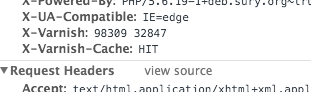
 I'm a huge fan of
I'm a huge fan of 