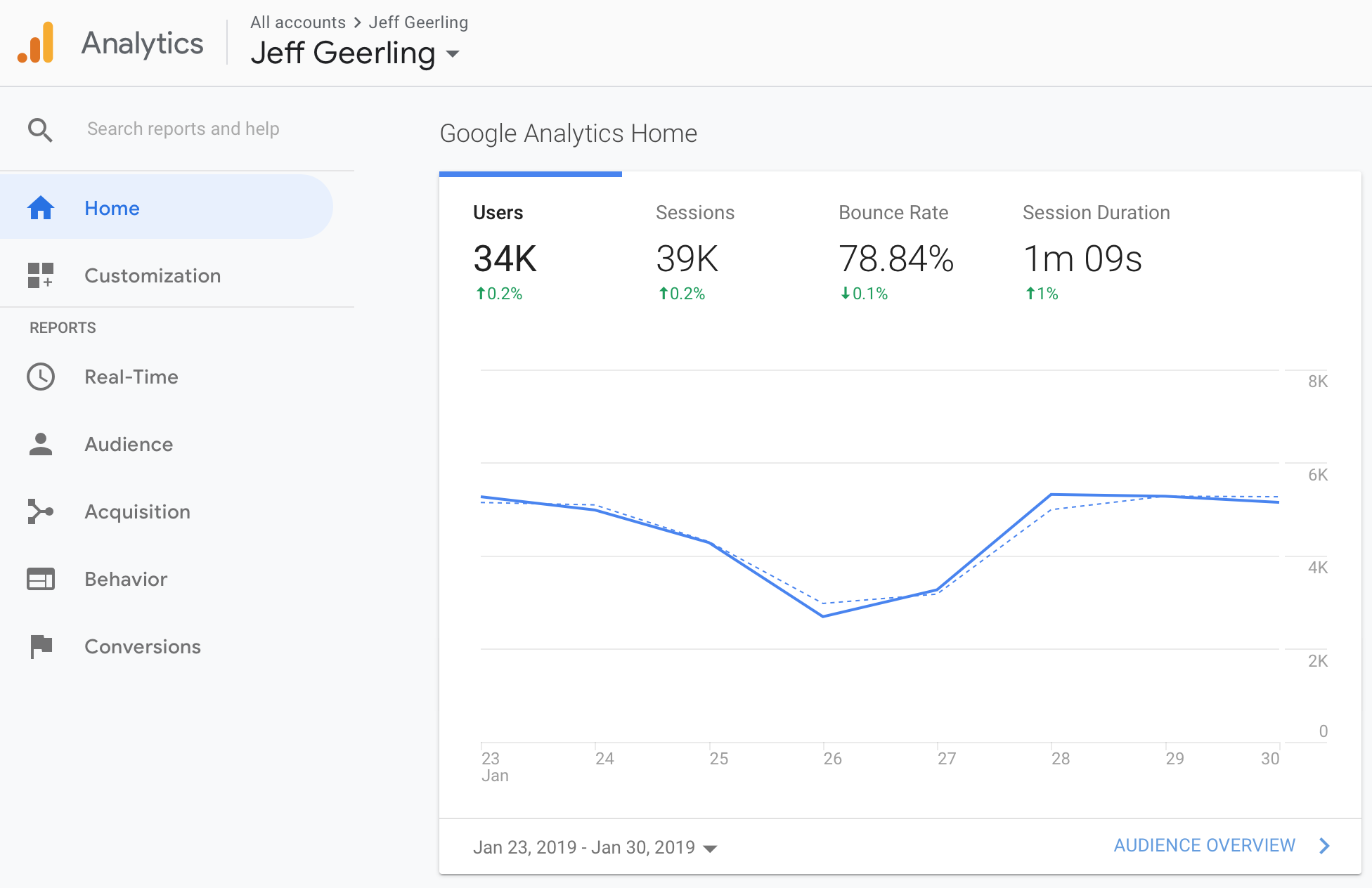How to add integration tests to an Ansible Collection with ansible-test
Note: Ansible Collections are currently in tech preview. The details of this blog post may be outdated by the time you read this, though I will try to keep things updated if possible.
Ansible 2.8 and 2.9 introduced a new type of Ansible content, a 'Collection'. Collections are still in tech preview state, so things are prone to change, but one thing that the Ansible team has been working on is improving ansible-test to be able to test modules, plugins, and roles in Collections (previously it was only used for testing Ansible core).
ansible-test currently requires your Collection be in a very specific path, either: