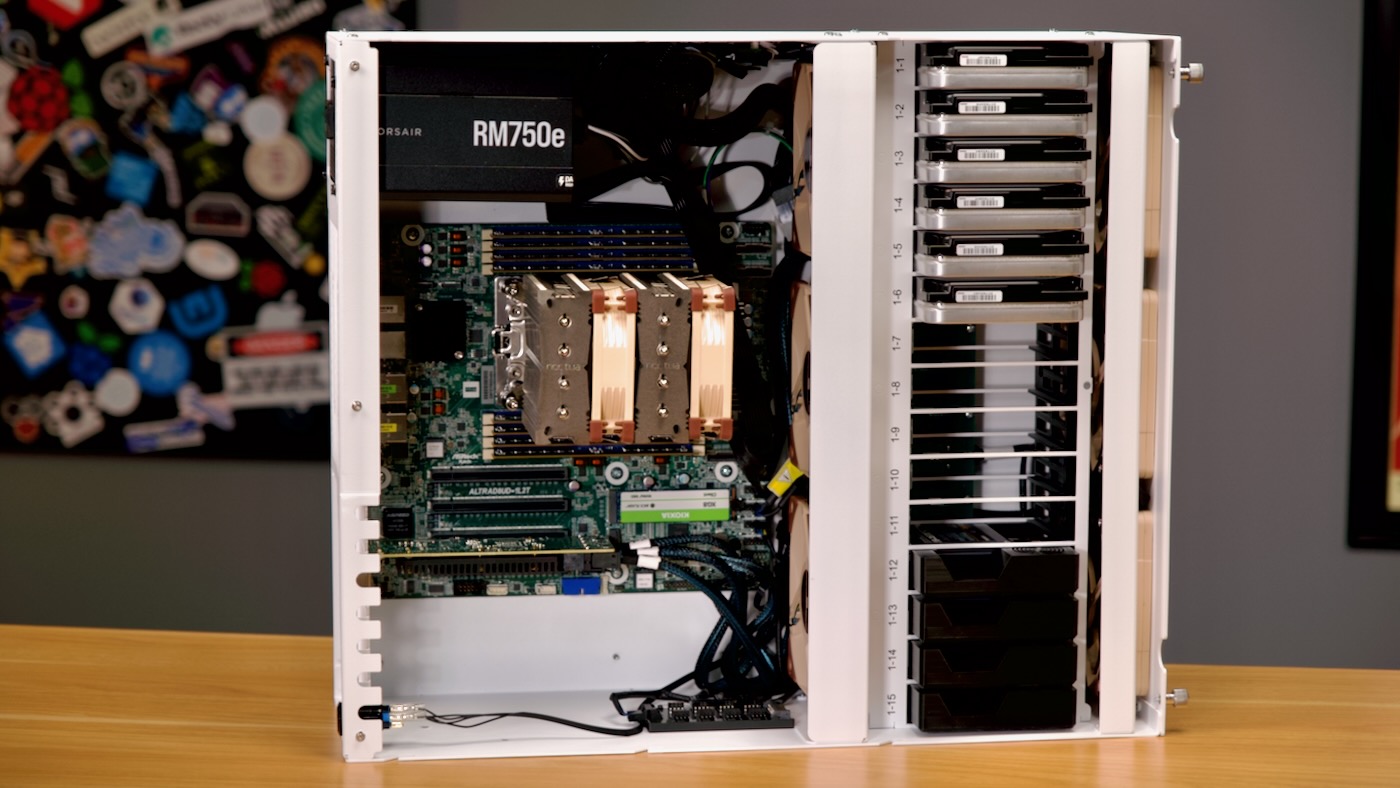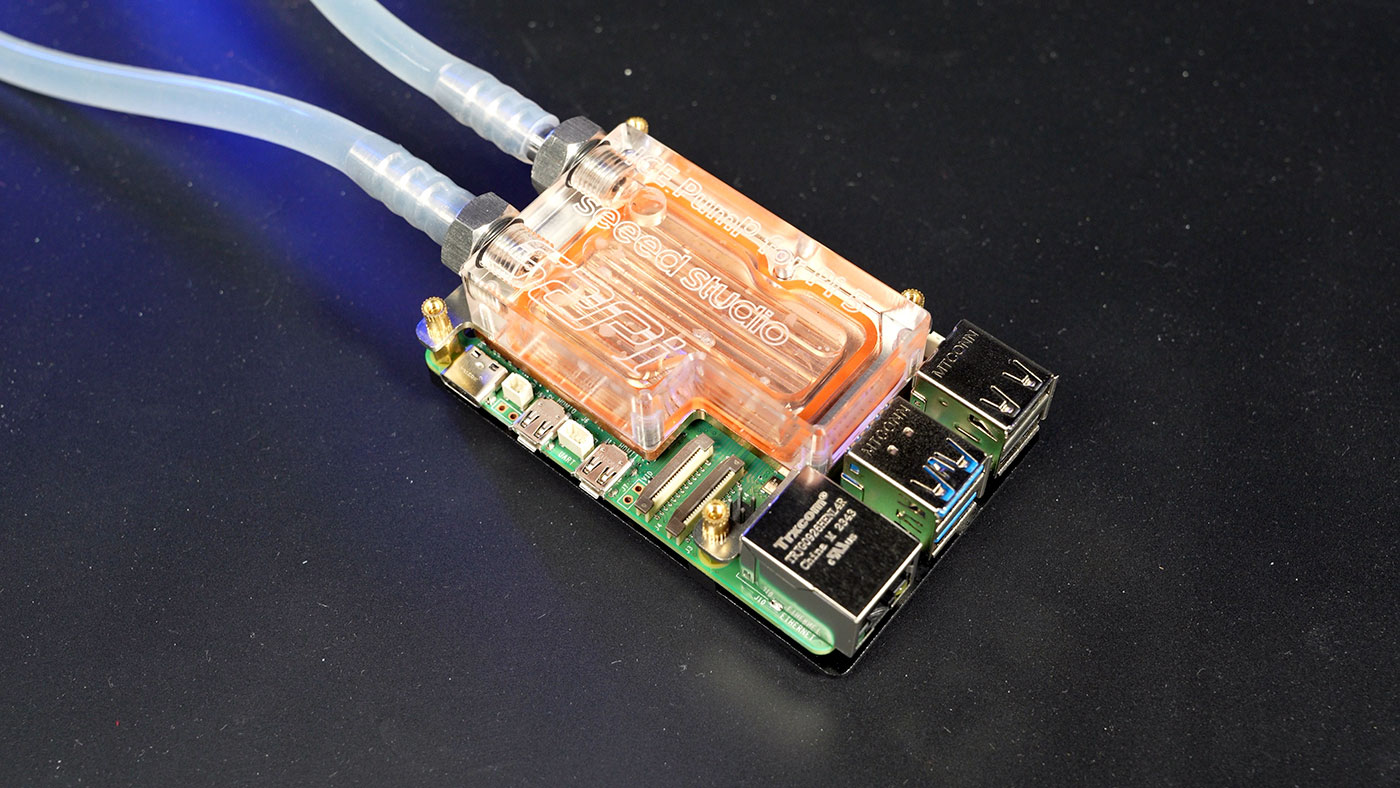An important consideration about Pi 5 overclocking
Silicon lottery.
Now that the Raspberry Pi 5s been readily available (at least in most regions) for a few months, more people started messing with clocks, trying to get the most speed possible out of their Pi 5s.

Unlike the Pi 4, the Pi 5 is typically comfortable at 2.6 or even 2.8 GHz, and some Pi 5s can hit 3.0 GHz (but no higher—more on why tomorrow well... this limit may be able to be lifted).
After some testing, I found the default 2.4 GHz clock on the Pi 5 is pretty much the efficiency sweet spot, and after a lot more testing recently, I can confirm that's still the case, testing a number of Pi 5 samples.